Last Updated: 02.21.2014
Q: Is this another form of HD/SDI?
A: No, MCLDC uses a completely different transmission method. You are also not limited to using proprietary HD/SDI Recorders because our MCLDC Network receivers can output a standard RTSP stream.
Q: What does MCLDC stand for?
A: Multi-Channel Long Distance Coaxial
Q: How do I connect to the MCLDC camera streams in my NVR software?
A: If you're using NVR software that is not yet integrated with our MCLDC products, then you can add them as a Generic RTSP stream. You would add cameras 1-4 with the following URL's
rtsp://<MCLDC Server IP>/channel_0.00.airts (for input 1)
rtsp://<MCLDC Server IP>/channel_1.00.airts (for input 2)
rtsp://<MCLDC Server IP>/channel_2.00.airts (for input 3)
rtsp://<MCLDC Server IP>/channel_3.00.airts (for input 4)
Q: How do I add an MCLDC camera in Exacq software?
A: You would add cameras 1-4 with the following addresses in Exacq software. Use your MCLDC Receiver's IP address in place of the example IP address below
10.0.0.5:8200#profile=0 (for input 1)
10.0.0.5:8200#profile=2 (for input 2)
10.0.0.5:8200#profile=4 (for input 3)
10.0.0.5:8200#profile=6 (for input 4)
Q: What type of cable should I use with MCLDC?
A: You should use RG59 or RG6 type cabling.
Q: Can I view the live stream from my MCLDC cameras in a web browser?
A: Yes, you can view the video streams in a web browser when you connect to your channel receiver's web page. You will need a free media player called VLC. To install VLC, visit their website at http://www.videolan.org and click the Download VLC link.
Q: What type of connectors are used on my cables?
A: You will use 75ohm BNC connectors
Q: How is the MCLDC 4 channel receiver powered?
A: You can power the MCLDC 4 channel receiver by either 12VDC or by POE
Q: How can I tell if the BNC connectors are 75ohm or not?
A: The following image will show you what a 75ohm BNC connector will look like.
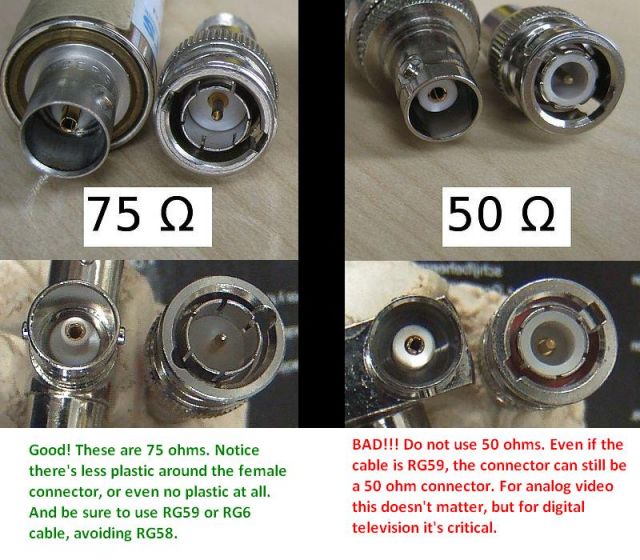
Q: What resolution are the MCLDC cameras?
A: Our MCLDC cameras are 2MP cameras running at 1920x1080 resolution.
Q: Does each MCLDC camera connected to the channel receiver have it's own IP address?
A: There is one IP address for each of the 4 channel receivers. Each camera will have it's own URL, but not it's own IP address.
Q: Can I use my IP cameras or Analog cameras with the MCLDC channel receiver?
A: No, our MCLDC channel receivers only work with our MCLDC cameras
Q: What are my different cabling options when installing MCLDC cameras?
A: The following images will show you some of the cabling options you can use with MCLDC
| Point to point | Daisy Chain | 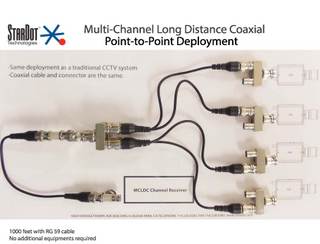
|  |
Q: How does the MCLDC receiver know which camera is which if they're all on one cable run?
A: Each camera is set to a different channel. They range from 0 - F for a total of 16 cameras per cable run. The following chart shows how each camera can be set.
0 = Channel 11 = Channel 2
2 = Channel 3
3 = Channel 4
4 = Channel 5
5 = Channel 6
6 = Channel 7
7 = Channel 8
8 = Channel 9
9 = Channel 10
A = Channel 11
B = Channel 12
C = Channel 13
D = Channel 14
E = Channel 15
F = Channel 16
Q: How many cameras can connect to an MCLDC receiver?
A: Currently you will be able to connect up to 4 cameras to each MCLDC receiver.
Q: What port number do I use for ONVIF?
A: Port: 8200
Q: How does the MCLDC receiver connect to my network?
A: You can connect a standard CAT5 cable to the back of the MCLDC receiver, then run that cable back to your Switch or Router.
Q: Can I change the channel on my MCLDC camera without disconnecting it from power?
A: Yes, you can change the channel on your MCLDC camera without having to reboot/power it off first.


